comprensi-chrome-extension
Comprensi: Language Learning on YouTube
Understand more, track your progress, and level‑up faster — all without leaving YouTube.
Comprensi adds a smart overlay to YouTube that shows video difficulty scores and automatically tracks the minutes you spend with comprehensible input. No more guessing which videos suit your current level or wondering if you’re putting in enough exposure each week — Comprensi does the heavy lifting so you can focus on learning.
→ Install the latest version now
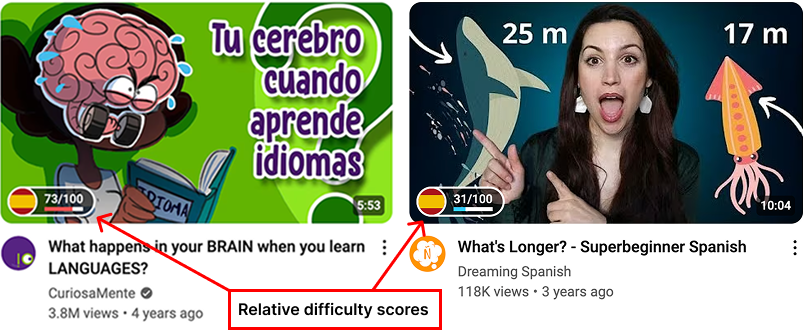
Plus:
![]()
🚀 Features
- Instant Difficulty Scores – See how challenging a video will be before you click.
- Automatic Time Tracking – Log every minute of comprehensible input you watch. Stay consistent and visualize your progress.
- Cross‑Language Support – 10 languages (and counting) including Spanish, French, German, Japanese, Korean, and more.
- Lightweight & Private – Runs entirely in your browser; no sign‑up required and no data ever leaves your computer unless you opt in.
- Community‑Powered Accuracy – Difficulty ratings improve continuously thanks to quick pairwise feedback prompts powered by the TrueSkill algorithm.
⚡ Quick Start
- Download the latest release ZIP
- Unzip and install via chrome://extensions (Enable Developer Mode → Load Unpacked)
- Pick your target language(s) from the Comprensi popup.
- Browse YouTube — watch for difficulty badges and let Comprensi record your input minutes automatically!
Note: The extension will be published on the Chrome Web Store soon. When it’s live you’ll be able to install in one click and receive auto‑updates.
🎯 How It Works
- Difficulty Scoring — Comprensi overlays a score (0–100) on every video thumbnail once enough data is available. The score is based on community comparisons that are processed with TrueSkill for robust estimates.
- Time Tracking — While you watch, Comprensi securely logs how many minutes you spend on videos in your chosen language(s). A weekly and all‑time tally is available in the popup so you can stick to your input goals.
- Light Nudges — After finishing a video you may occasionally see a super‑short prompt asking which of two videos was easier. Your answer sharpens future difficulty scores for everyone.
📚 Supported Languages
| Language | Flag | Language | Flag | |
|---|---|---|---|---|
| Spanish | 🇪🇸 | Portuguese | 🇧🇷 | |
| French | 🇫🇷 | Japanese | 🇯🇵 | |
| German | 🇩🇪 | Korean | 🇰🇷 | |
| Italian | 🇮🇹 | Hindi | 🇮🇳 | |
| English | 🇬🇧 | Chinese | 🇨🇳 |
Select one or multiple languages in the extension popup to tailor both difficulty scores and time tracking.
🔥 Why Use Comprensi?
- Spend more time understanding — Skip videos that are too hard (or boringly easy).
- Quantify your input — See exactly how many minutes of comprehensible input you’re getting each day and week.
- Stay motivated — Watching your progress climb is a powerful habit‑builder.
❓ FAQ
I don’t see any difficulty scores yet. Is something wrong?
Scores appear only after enough comparison data has been gathered to make a confident estimate. Early adopters may see fewer scores while the system warms up. We’ve pre‑seeded Spanish with data from https://comprensi.com, but most other languages will need a little time to populate.
Where is my watch‑time data stored?
All time‑tracking happens locally in your browser. Nothing is uploaded unless you explicitly opt into sync features (coming later). Your privacy is paramount.
Does Comprensi work on mobile YouTube?
At the moment, Chrome extensions only run on desktop browsers.
💬 Feedback & Contributions
Comprensi is open source and growing fast! If you have ideas, spot bugs, or want to contribute, please open an issue or pull request.
License
This project is licensed under the ISC License — a permissive free software license that lets people do anything with your code with proper attribution and without warranty. See the LICENSE file for full details.