youtube-language-level
Language Level for YouTube
Find YouTube videos at your language level — instantly.
No more guessing, no more wasted time.
Language Level for YouTube shows you difficulty scores directly on YouTube thumbnails, so you can focus on videos that match your current skill level.
→ Install the latest version now
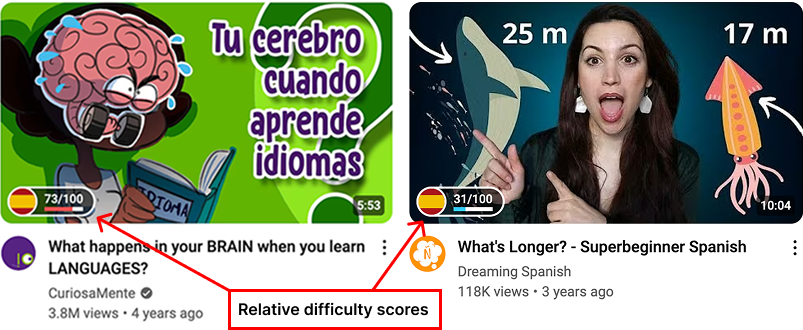
🚀 Features
- Instant Difficulty Scores: See how hard a video is before you click.
- Multiple Languages: Support for 10 languages including Spanish, French, German, and more
- Simple and Lightweight: Install and browse as normal — no account needed.
- Smart Learning: The system improves over time based on community comparisons.
⚡ Quick Start
- Download the latest release ZIP
- Unzip and install via chrome://extensions (Developer Mode → Load Unpacked)
- Select your target language(s) from the extension popup.
- Start browsing YouTube — look for difficulty scores on video thumbnails!
(Note: The extension will soon be available on the Chrome Web Store.)
🎯 How It Works
When you browse YouTube, you’ll see difficulty scores (0–100) over video thumbnails. These scores are based on real user feedback and will help you find the best comprehensible input fast.
After watching a video, you might occasionally get a quick prompt asking which of two videos was easier to understand. These tiny comparisons help refine the system — making the scores even better for you and others.
(Under the hood, it uses the TrueSkill algorithm to smartly estimate difficulty based on user feedback.)
📚 Supported Languages
| Language | Flag | Language | Flag | |
|---|---|---|---|---|
| Spanish | 🇪🇸 | Portuguese | 🇧🇷 | |
| French | 🇫🇷 | Japanese | 🇯🇵 | |
| German | 🇩🇪 | Korean | 🇰🇷 | |
| Italian | 🇮🇹 | Hindi | 🇮🇳 | |
| English | 🇬🇧 | Chinese | 🇨🇳 |
Select your target languages in the extension popup to see difficulty indicators for those languages.
🔥 Why Use This?
Learning a language is hard enough. Finding the right content shouldn’t be.
Language Level for YouTube helps you:
- Spend less time searching
- Dive into videos you can actually understand
- Stay motivated and consistent
❓ FAQ
I don’t see any difficulty scores, what’s up??
Difficulty scores are only displayed once enough comparisons have been gathered that the system is confident in the video’s difficulty. As a result, early users will see fewer indicators while the system builds up data. I have imported data from https://comprensi.com for Spanish, but the data is still very sparse.
💬 Feedback and Contributions
This project is open source and growing fast! If you have ideas, spot bugs, or want to contribute, feel free to open an issue or pull request.
License
This project is licensed under the ISC License - a permissive free software license that lets people do anything with your code with proper attribution and without warranty. See the LICENSE file for details.